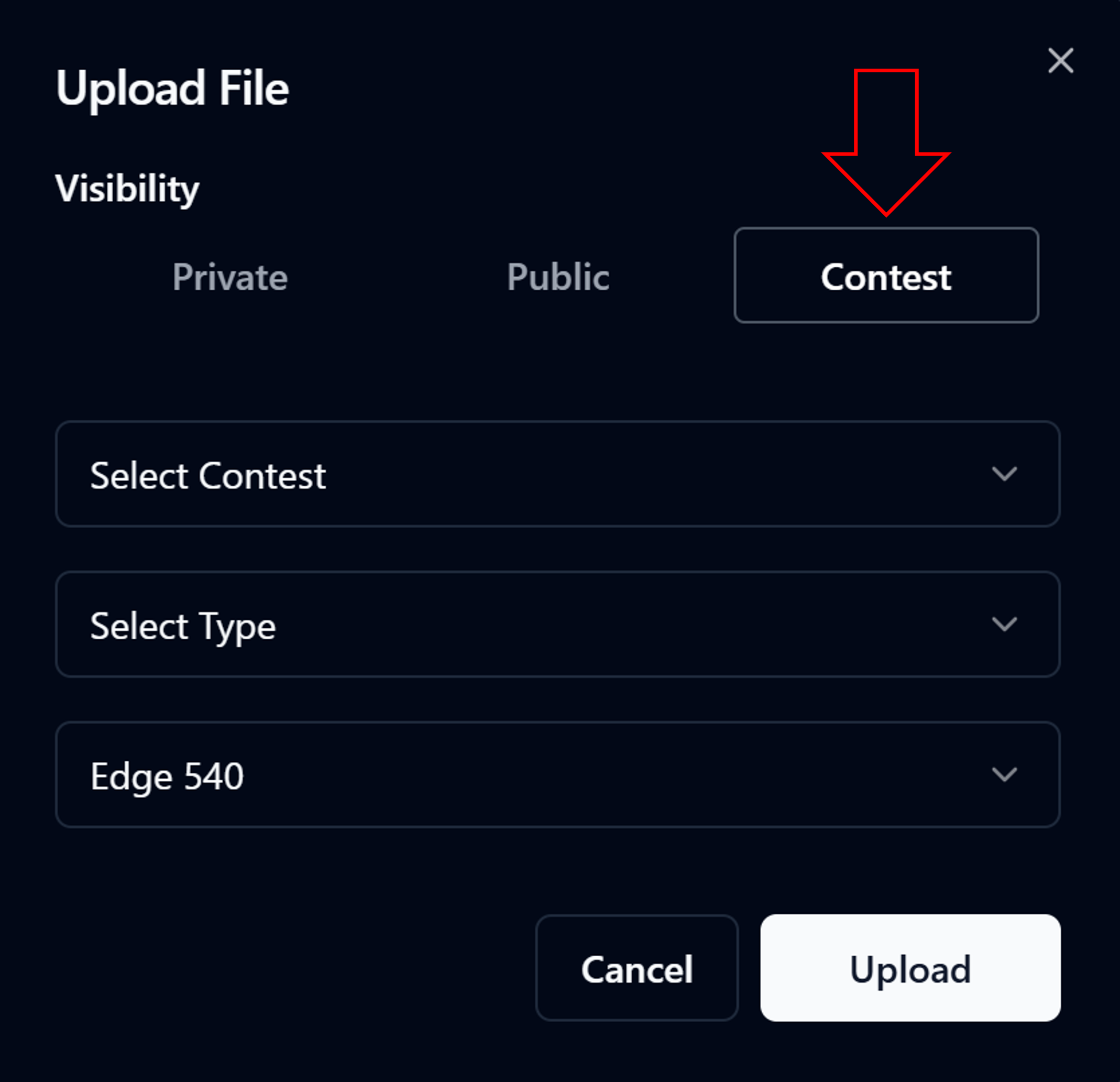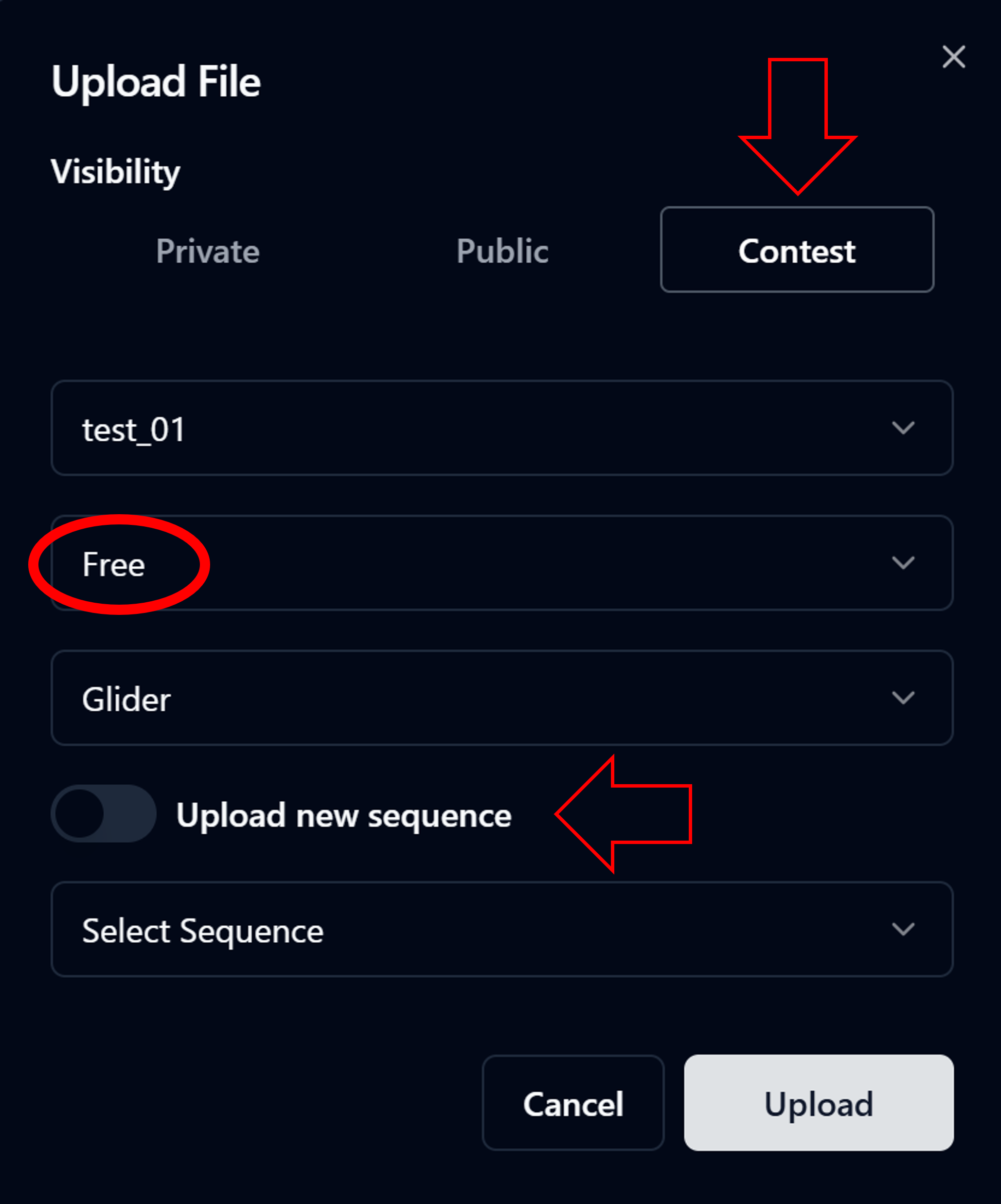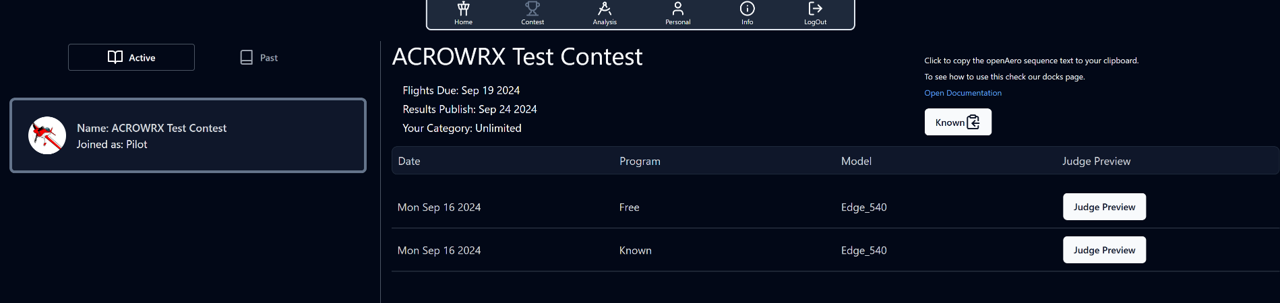Appearance
ACROWRX - Upload Contest Flights
📢 - INFO
This page provides basic information on how to upload contest flights.
Contest Flights
Uploading a contest flight is not very different from uploading any other flight in ACROWRX. However, for contests, some limitations apply:
- All contest flights must be performed after the date you joined the contest.
- Regardless of where you set the judge and box on the analysis window, the box location declared when you joined the contest will be used.
When you upload the flight in your analysis window, select CONTEST, the program, and the airplane model you want to use.
📌 - TIP
The latest upload for each program will be used for scoring. So, if for any reason you are not satisfied with the flight you uploaded, simply upload it again for the same program.
If you are uploading a free program, it will be required to upload your sequence. You can either choose from one of your saved sequences or upload a new sequence from OpenAero. The process to upload a sequence is described in the OpenAero Integration Page.
Viewing Flights Uploaded for Contest
Unlike other flights uploaded to ACROWRX, a flight uploaded for a contest will only be shown on the contest page. Before scoring, only you can see the flight, and the view is similar to what the judges will see, i.e., only the judge's view, with only play and pause controls.
To view your flights for a specific contest, go to the contest page, open the contest, and a flight table will be available for you.