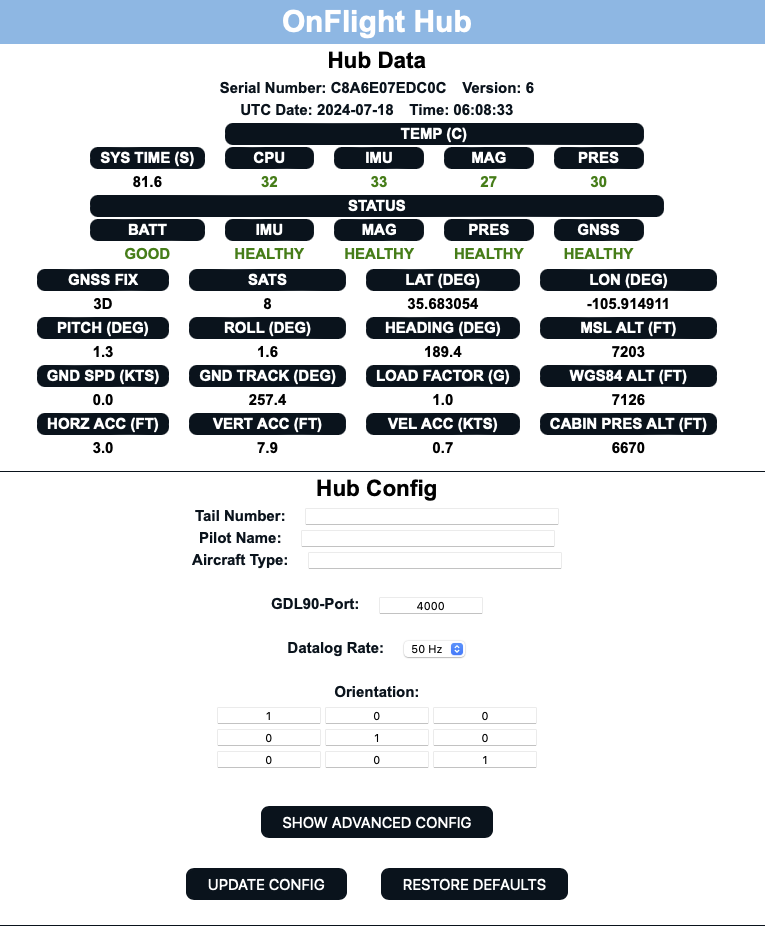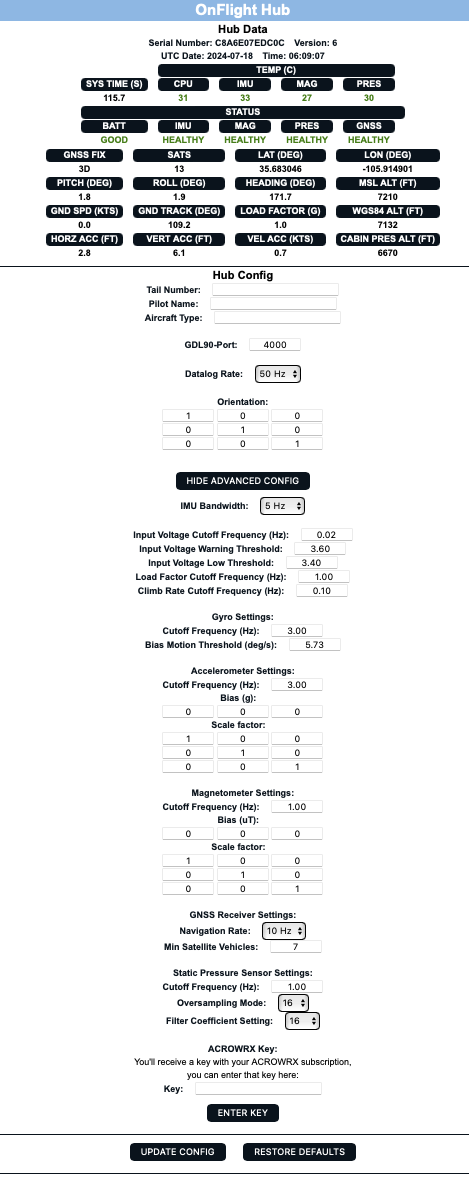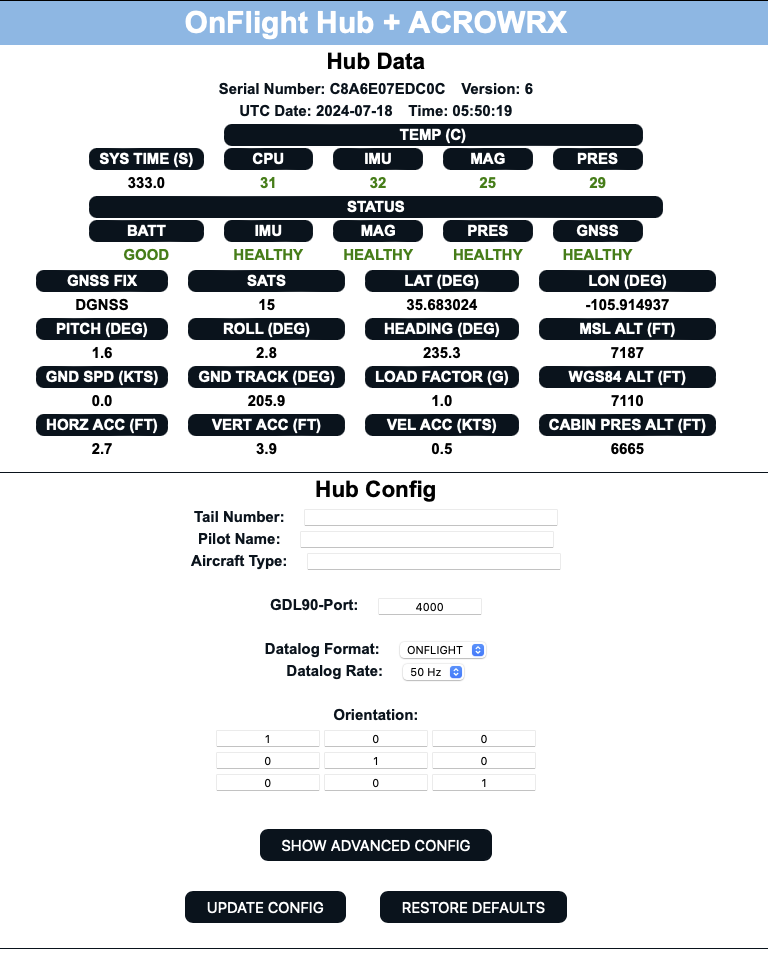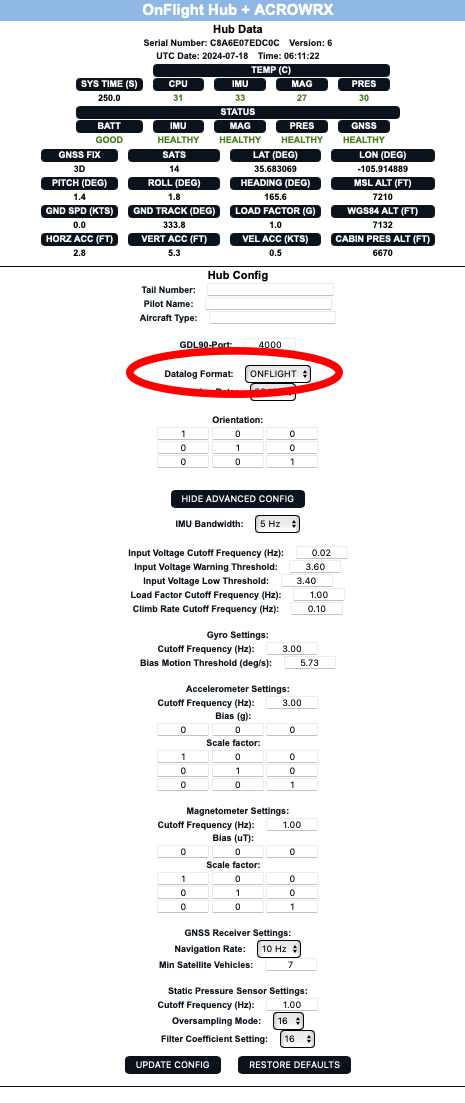Appearance
OnFlight + ACROWRX Configuration
📢 - INFO
This page provides information on how to configure your OnFlight data unit to operate with ACROWRX.
OnFlight Data Unit
OnFlight is a data unit developed by Bolder Flight Systems, a leading company in high-quality flight control and data acquisition systems. OnFlight has been tested by ACROWRX and has shown adequate performance for tracking aerobatic airplanes performing unlimited and airshow aerobatics.
OnFlight for ACROWRX can be acquired at: Bolder Flight Systems
Configuring OnFlight for ACROWRX
For OnFlight to work with ACROWRX, you need to generate a special keyword that will enable OnFlight to produce the correct file format for ACROWRX.
📌 - TIP
The ACROWRX file format is not public. This is a security measure to ensure it is safe for competition purposes.
⚠️ - WARNING
Only ACROWRX subscribed users can generate the keyword for OnFlight.
Step 1 - Connect to Your OnFlight
- Power on your OnFlight unit.
- Using a computer, connect to the wireless network provided by OnFlight, named OnFlight Hub. No password is required.
- Using a web browser, navigate to
192.168.23.1. - The following page will open:
- Copy the Serial Number displayed at the top of this page.
- Reconnect your computer to the internet using your preferred connection and navigate to your ACROWRX Personal Profile page.
- Click on the My Keys button in the left menu and enter the OnFlight serial number in the pop-up window. Copy the generated keyword.
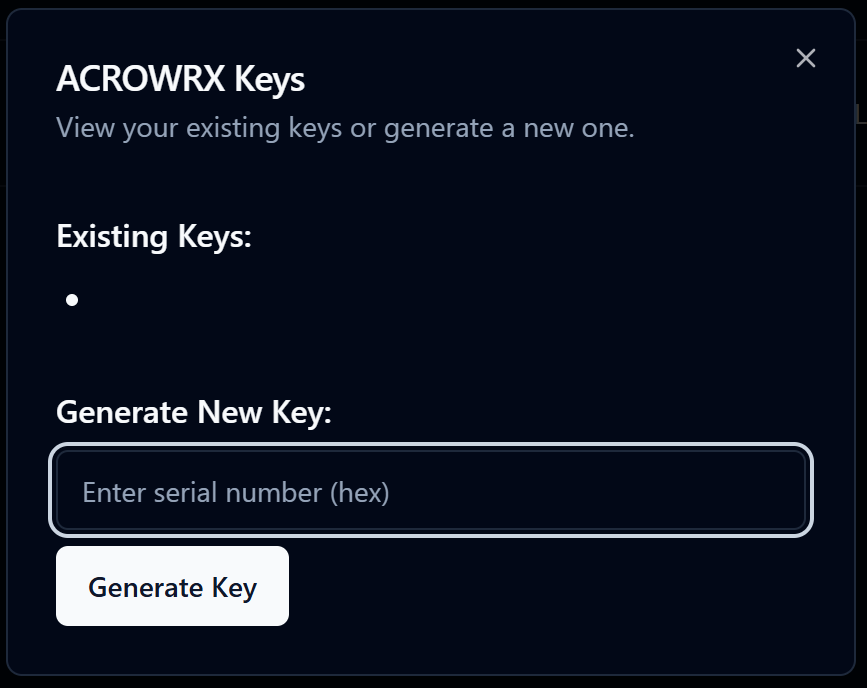
- Reconnect your computer to the OnFlight network and navigate again to
192.168.23.1. - On the OnFlight configuration page, click on Show Advanced Config to reveal additional options.
- At the bottom of this page, you will find a place to insert the keyword generated by ACROWRX.
- After entering the keyword, the OnFlight configuration page will look like this:
- Last step is to select the ACROWRX file format from this option from the OnFlight configuration page.