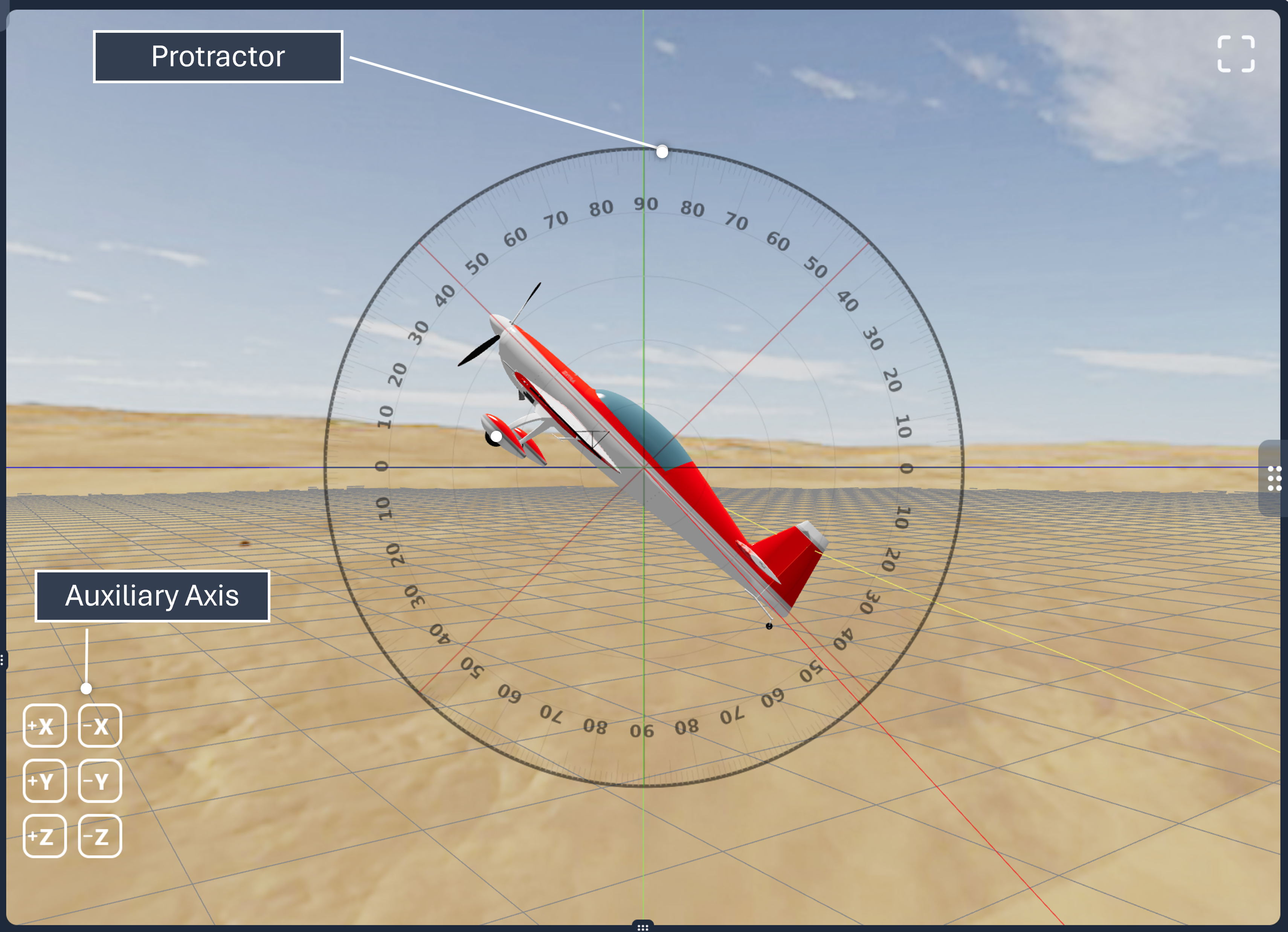Appearance
ACROWRX - Chase View
📢 - INFO
This page provides detailed information about how to use the Chase view in ACROWRX.
Chase View
The Chase view is a unique perspective that allows you to see your airplane from any angle you want. Click and drag with your mouse to rotate the angle of view. Use the scroll wheel or a pinch gesture on Mac computers to change the zoom.
All the elements that you see in the Judge's View are also present in the Chase View.
Additionally, the Chase View has two extra features:
Protractor
Using the keyboard key P, you can activate a protractor in the Chase View to help you measure the angles of your airplane in relation to the horizon.
📌 - TIP
Remember, for competition aerobatics, it is not always the angle to the horizon that matters. Make sure you are focusing on the right aspects.
📌 - TIP
Another very important point to remember is that what matters is the judge's perspective of your flight. The Chase View protractor is useful for understanding the angles needed to position your airplane to make the judge's perspective as accurate as possible.
Chase View Selector
To facilitate the operation of the Chase View, buttons with pre-selected views in relation to the aerobatic box are located in the lower left corner of the Chase View.